InDesign text frames
I posted a blog earlier about text frames but there's more.
To adjust a text Frame in InDesign
1. Select the Selection Tool (black arrow)
2. It will change into a double headed arrow when hovering over an anchor point. Double click the anchor point.
Her are some examples of what happens. I haven't put them all on but I think you get the point.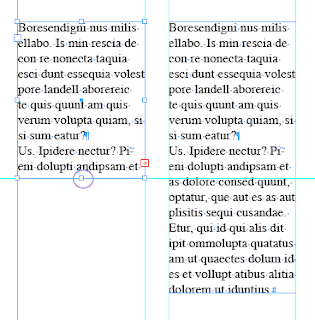
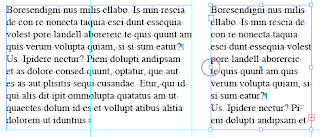
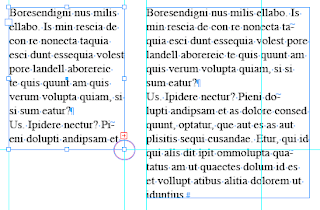
If you have too much white space, double clicking the anchor points will automatically adjust the frames to fit.
To adjust a text Frame in InDesign
1. Select the Selection Tool (black arrow)
2. It will change into a double headed arrow when hovering over an anchor point. Double click the anchor point.
Her are some examples of what happens. I haven't put them all on but I think you get the point.
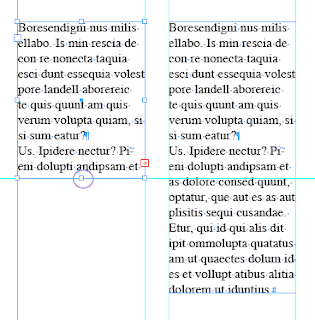
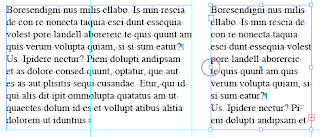
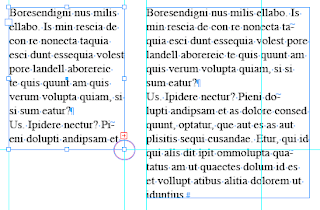
If you have too much white space, double clicking the anchor points will automatically adjust the frames to fit.
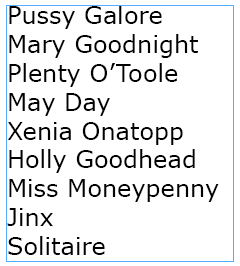
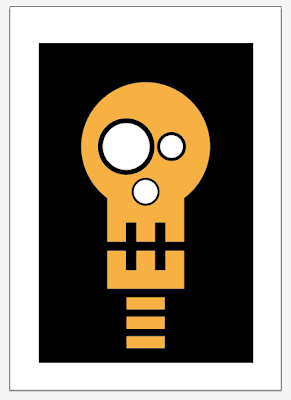

Comments