Quick Illustrator backgrounds
Okay so you need a quick fancy background for your illustration. Try this.
1. Place a photo in Illustrator. Important is that the Link button is not checked or it won't work. The image has to be embedded.
 2. Select the photo with the Selection Tool.
2. Select the photo with the Selection Tool.
3. Go to Object>Create Gradient Mesh the photo now becomes a vector gradient with a mesh.
 4. Turn on the Preview and experiment with the dialogue box settings. Click OK.
4. Turn on the Preview and experiment with the dialogue box settings. Click OK. 5. With the Direct Selection Tool you can adjust the mesh to get the effect you want.
5. With the Direct Selection Tool you can adjust the mesh to get the effect you want.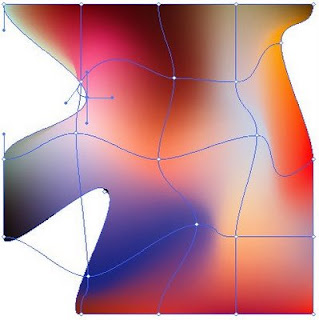 6. The effect is especially useful as a background for an illustration.
6. The effect is especially useful as a background for an illustration.
1. Place a photo in Illustrator. Important is that the Link button is not checked or it won't work. The image has to be embedded.
 2. Select the photo with the Selection Tool.
2. Select the photo with the Selection Tool.3. Go to Object>Create Gradient Mesh the photo now becomes a vector gradient with a mesh.
 4. Turn on the Preview and experiment with the dialogue box settings. Click OK.
4. Turn on the Preview and experiment with the dialogue box settings. Click OK. 5. With the Direct Selection Tool you can adjust the mesh to get the effect you want.
5. With the Direct Selection Tool you can adjust the mesh to get the effect you want.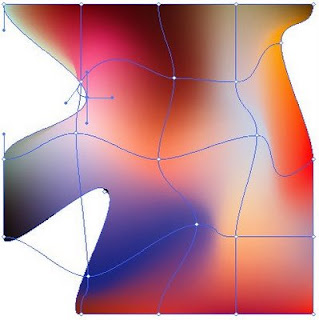 6. The effect is especially useful as a background for an illustration.
6. The effect is especially useful as a background for an illustration.
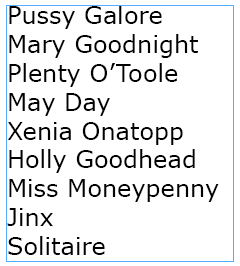
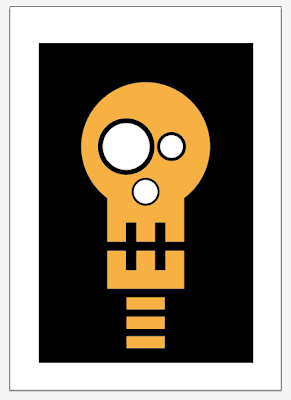

Comments