Live paint
Live paint is an function in Illustrator which in my opinion doesn't get enough attention and it is a powerful tool. Pathfinders cut the shapes into separate shapes whereas live paint leaves the objects editable it's non destructive. Here's a simple example of a simple info graphic illustration made with live paint showing the average beer consumption.
1. I drew a typical dutch beer glass.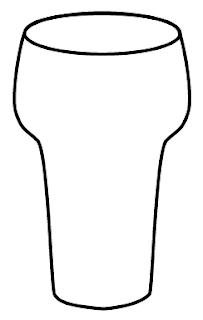 2. With the pen tool i drew a line marking the top of the beer (beer line).
2. With the pen tool i drew a line marking the top of the beer (beer line).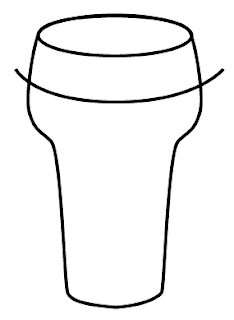 3. Select the glass and 'beer line', select the live Paint tool in the toolbox and click to make a live paint group. You can also go to Object> Live Paint> Make.
3. Select the glass and 'beer line', select the live Paint tool in the toolbox and click to make a live paint group. You can also go to Object> Live Paint> Make.
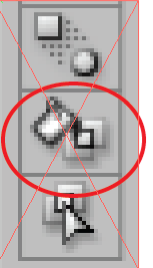
4. The separate parts of the illustration will now have a thick red border when hovering above them to show you the live paint sections. When selected the anchor points with the crosshairs shows you that it is a 'Live Paint Group'
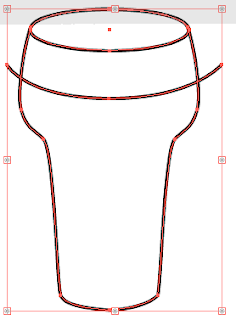 5. Select a yellow swatch, select the Live paint tool and click in the lower part of the glass.
5. Select a yellow swatch, select the Live paint tool and click in the lower part of the glass. 6. Select the 'beer line' with the group selection tool and drag it up or down to change the amount of beer in the glass.
6. Select the 'beer line' with the group selection tool and drag it up or down to change the amount of beer in the glass.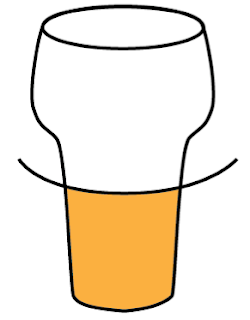 Give the 'beer line' a stroke of none to hide it.
Give the 'beer line' a stroke of none to hide it.
The first glass has been copied and the 'beer line' simply dragged down.
 How much the average consumption is I have no idea. If I have to go by our last BBQ all the glasses would be filled to the rim and the scale larger ; - ) Cheers.
How much the average consumption is I have no idea. If I have to go by our last BBQ all the glasses would be filled to the rim and the scale larger ; - ) Cheers.
1. I drew a typical dutch beer glass.
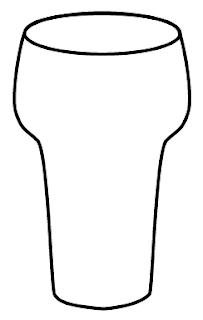 2. With the pen tool i drew a line marking the top of the beer (beer line).
2. With the pen tool i drew a line marking the top of the beer (beer line).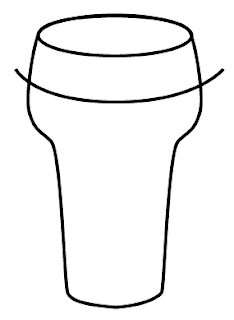 3. Select the glass and 'beer line', select the live Paint tool in the toolbox and click to make a live paint group. You can also go to Object> Live Paint> Make.
3. Select the glass and 'beer line', select the live Paint tool in the toolbox and click to make a live paint group. You can also go to Object> Live Paint> Make.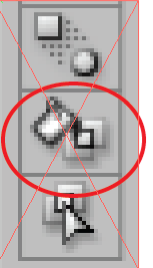
4. The separate parts of the illustration will now have a thick red border when hovering above them to show you the live paint sections. When selected the anchor points with the crosshairs shows you that it is a 'Live Paint Group'
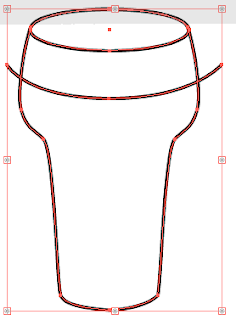 5. Select a yellow swatch, select the Live paint tool and click in the lower part of the glass.
5. Select a yellow swatch, select the Live paint tool and click in the lower part of the glass. 6. Select the 'beer line' with the group selection tool and drag it up or down to change the amount of beer in the glass.
6. Select the 'beer line' with the group selection tool and drag it up or down to change the amount of beer in the glass.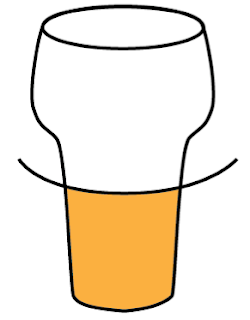 Give the 'beer line' a stroke of none to hide it.
Give the 'beer line' a stroke of none to hide it.The first glass has been copied and the 'beer line' simply dragged down.
 How much the average consumption is I have no idea. If I have to go by our last BBQ all the glasses would be filled to the rim and the scale larger ; - ) Cheers.
How much the average consumption is I have no idea. If I have to go by our last BBQ all the glasses would be filled to the rim and the scale larger ; - ) Cheers.
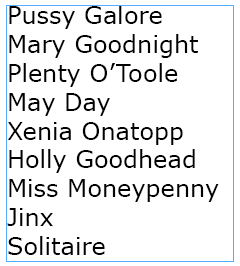
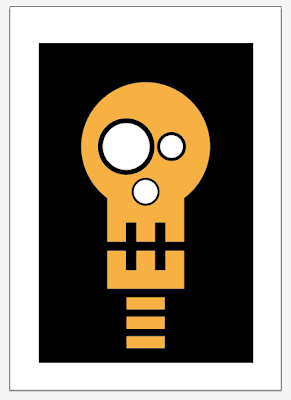

Comments