Colour Picker
Via John Nacks blog I was shown a very useful panel for Photoshop CS4. If you install this panel then a Colour Picker panel will be added to Photoshop. This makes it easier and quicker to select colours.
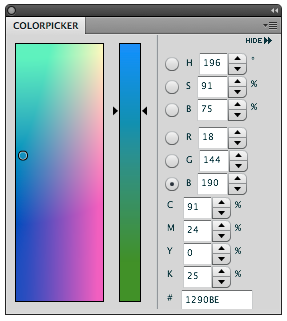 To download the panel click on this link to Anastasiy Safari. You need to extract the zip file. Place the whole folder in Applications> Adobe Photoshop CS4> Plug-Ins>Panels Folder. Restart Photoshop. Open the panel via Window> Extensions
To download the panel click on this link to Anastasiy Safari. You need to extract the zip file. Place the whole folder in Applications> Adobe Photoshop CS4> Plug-Ins>Panels Folder. Restart Photoshop. Open the panel via Window> Extensions
 Because it is a CS4 panel it can be displayed in several ways.
Because it is a CS4 panel it can be displayed in several ways.
For example a simple button.
 Now that we are talking about the colour picker. Of course you all know that not all colours seen on screen are printable. To show the un-printable colours directly in the colour Picker go to the View menu> gamut Warning. The colour picker will grey out the un- printable colours.
Now that we are talking about the colour picker. Of course you all know that not all colours seen on screen are printable. To show the un-printable colours directly in the colour Picker go to the View menu> gamut Warning. The colour picker will grey out the un- printable colours.
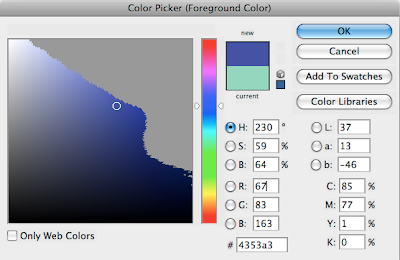 If you go to Image> Mode> 32 bit the colour picker will look completely different.
If you go to Image> Mode> 32 bit the colour picker will look completely different.
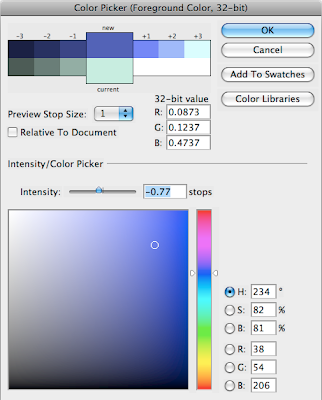 InDesign and Illustrator contain a Colour picker dialogue box. Double click on the fill colour in the toolbox to open the colour picker dialogue box.
InDesign and Illustrator contain a Colour picker dialogue box. Double click on the fill colour in the toolbox to open the colour picker dialogue box.
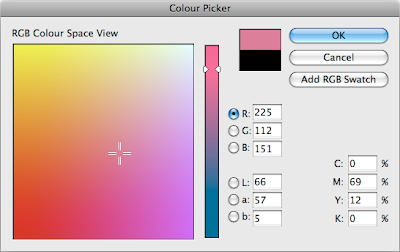 Dialogue box? Panel? The difference lies in that the dialogue box needs to be confirmed with the OK button and disappears until opened again. The colour picker panel in PS floats above your window.
Dialogue box? Panel? The difference lies in that the dialogue box needs to be confirmed with the OK button and disappears until opened again. The colour picker panel in PS floats above your window.
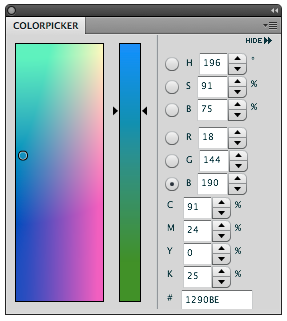 To download the panel click on this link to Anastasiy Safari. You need to extract the zip file. Place the whole folder in Applications> Adobe Photoshop CS4> Plug-Ins>Panels Folder. Restart Photoshop. Open the panel via Window> Extensions
To download the panel click on this link to Anastasiy Safari. You need to extract the zip file. Place the whole folder in Applications> Adobe Photoshop CS4> Plug-Ins>Panels Folder. Restart Photoshop. Open the panel via Window> Extensions Because it is a CS4 panel it can be displayed in several ways.
Because it is a CS4 panel it can be displayed in several ways.For example a simple button.
 Now that we are talking about the colour picker. Of course you all know that not all colours seen on screen are printable. To show the un-printable colours directly in the colour Picker go to the View menu> gamut Warning. The colour picker will grey out the un- printable colours.
Now that we are talking about the colour picker. Of course you all know that not all colours seen on screen are printable. To show the un-printable colours directly in the colour Picker go to the View menu> gamut Warning. The colour picker will grey out the un- printable colours.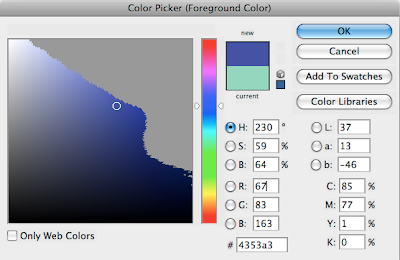 If you go to Image> Mode> 32 bit the colour picker will look completely different.
If you go to Image> Mode> 32 bit the colour picker will look completely different.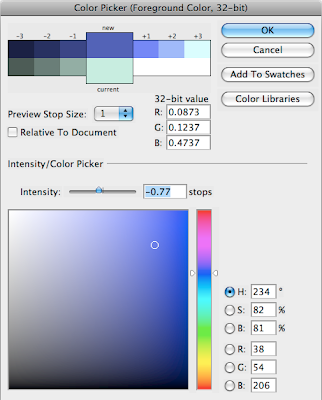 InDesign and Illustrator contain a Colour picker dialogue box. Double click on the fill colour in the toolbox to open the colour picker dialogue box.
InDesign and Illustrator contain a Colour picker dialogue box. Double click on the fill colour in the toolbox to open the colour picker dialogue box.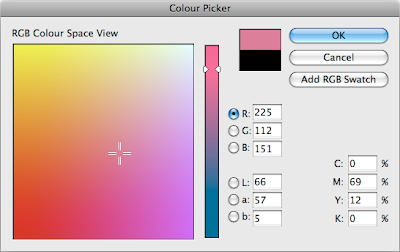 Dialogue box? Panel? The difference lies in that the dialogue box needs to be confirmed with the OK button and disappears until opened again. The colour picker panel in PS floats above your window.
Dialogue box? Panel? The difference lies in that the dialogue box needs to be confirmed with the OK button and disappears until opened again. The colour picker panel in PS floats above your window.
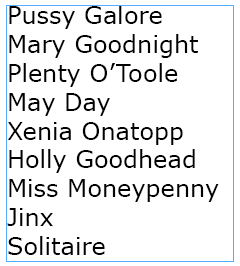
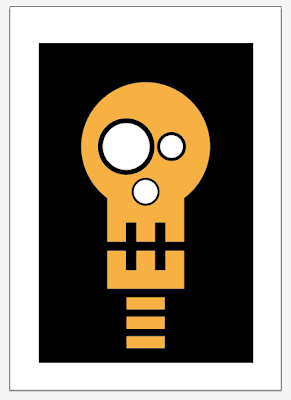

Comments