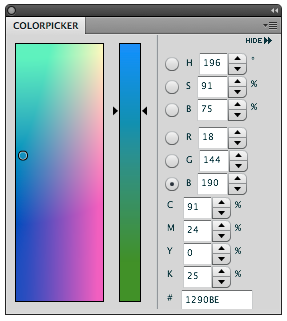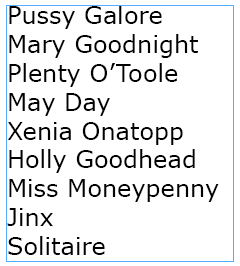Live paint
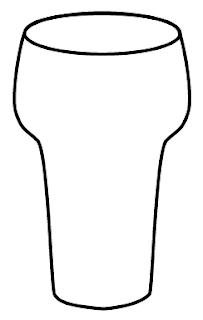
Live paint is an function in Illustrator which in my opinion doesn't get enough attention and it is a powerful tool. Pathfinders cut the shapes into separate shapes whereas live paint leaves the objects editable it's non destructive. Here's a simple example of a simple info graphic illustration made with live paint showing the average beer consumption. 1. I drew a typical dutch beer glass. 2. With the pen tool i drew a line marking the top of the beer (beer line). 3. Select the glass and 'beer line', select the live Paint tool in the toolbox and click to make a live paint group. You can also go to Object> Live Paint> Make. 4. The separate parts of the illustration will now have a thick red border when hovering above them to show you the live paint sections. When selected the anchor points with the crosshairs shows you that it is a 'Live Paint Group' 5. Select a yellow swatch, select the Live paint tool and click in the lower part of the glass. 6. Selec...