Illustrator and smart guides
In Ilustrator you have the option of activating Smart guides. I find this feature very helpful. Here's how they are best used.
1. Go to preferences Smart guides and Slices. I find the text label hints the most useful. I also use the Contruction guides option. The angles can be entered in the angles pull down menu.
2. Choose View, Smart guides or option u.
When the cursor passes over an anchor point, path, centre point, page edge Illustrator will highlight this. If however, this function does not work, it's most likely that you have activated the snap to grid option. Illustrator does not find the smart guides function necessary if you are using Snap to grid. Turn it off and voila, your smart guides are visible again.
1. Go to preferences Smart guides and Slices. I find the text label hints the most useful. I also use the Contruction guides option. The angles can be entered in the angles pull down menu.
2. Choose View, Smart guides or option u.
When the cursor passes over an anchor point, path, centre point, page edge Illustrator will highlight this. If however, this function does not work, it's most likely that you have activated the snap to grid option. Illustrator does not find the smart guides function necessary if you are using Snap to grid. Turn it off and voila, your smart guides are visible again.
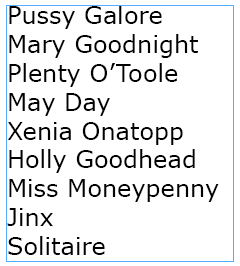
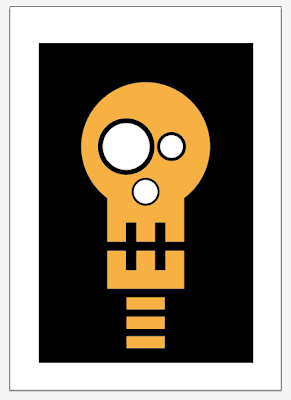

Comments