Illustrator tip: Resizing your artboard in CS4
This tip is only for CS4 users. (IMHO it's worth getting if you don't have it yet )
Say you've made an illustration on an A4 sized artboard, but your illustration is a lot smaller and you want to get rid of the excess white paper. That can easily be solved.
In the example below the black stroke is the A4 paper.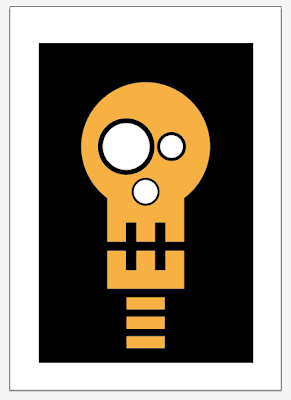
1. Draw a rectangle on top of the illustration. This will be your new page size. Make sure the rectangle is selected.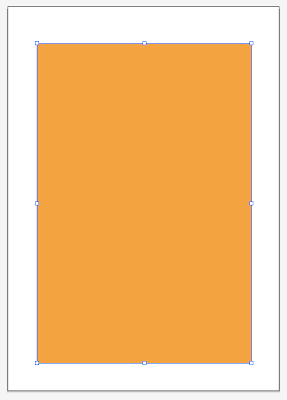 2. Select the Artboard Tool (shift o) to select the A4 artboard.
2. Select the Artboard Tool (shift o) to select the A4 artboard.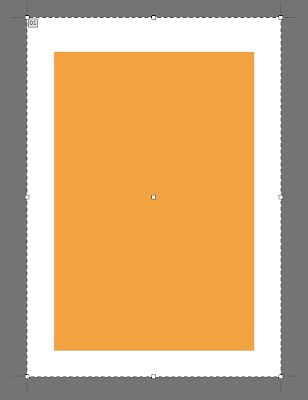 3. Double click on the rectangle. The rectangle now becomes the new page size.
3. Double click on the rectangle. The rectangle now becomes the new page size.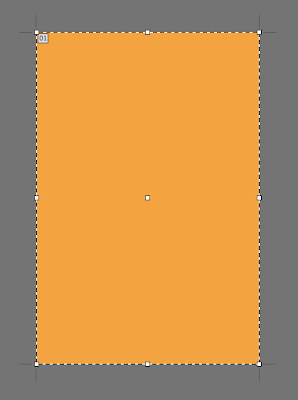 4. Select the rectangle with the direct selection tool and delete it. You now have an artboard (page) the same size as the rectangle.
4. Select the rectangle with the direct selection tool and delete it. You now have an artboard (page) the same size as the rectangle.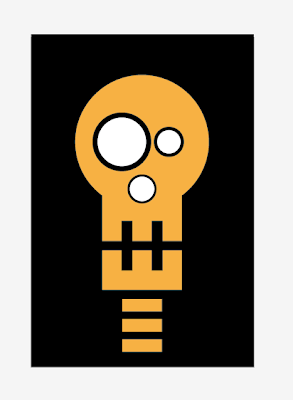
And because it is fun friday check out this site Logolounge. Actually this is serious stuff for designers.
Say you've made an illustration on an A4 sized artboard, but your illustration is a lot smaller and you want to get rid of the excess white paper. That can easily be solved.
In the example below the black stroke is the A4 paper.
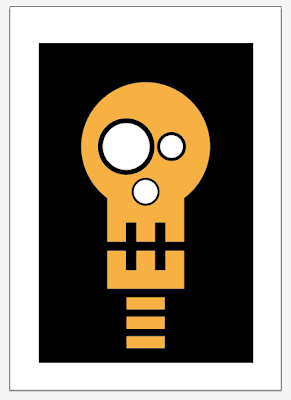
1. Draw a rectangle on top of the illustration. This will be your new page size. Make sure the rectangle is selected.
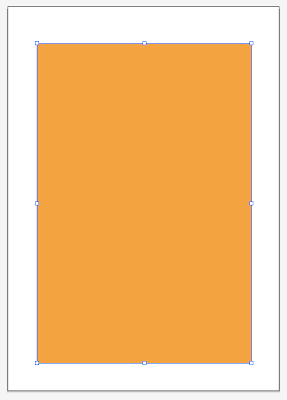 2. Select the Artboard Tool (shift o) to select the A4 artboard.
2. Select the Artboard Tool (shift o) to select the A4 artboard.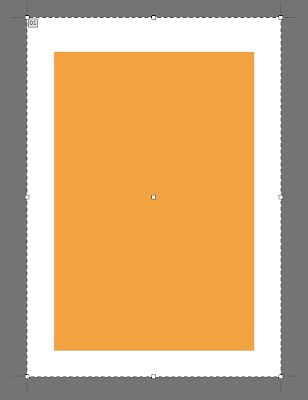 3. Double click on the rectangle. The rectangle now becomes the new page size.
3. Double click on the rectangle. The rectangle now becomes the new page size.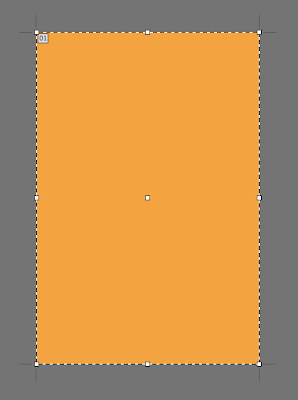 4. Select the rectangle with the direct selection tool and delete it. You now have an artboard (page) the same size as the rectangle.
4. Select the rectangle with the direct selection tool and delete it. You now have an artboard (page) the same size as the rectangle.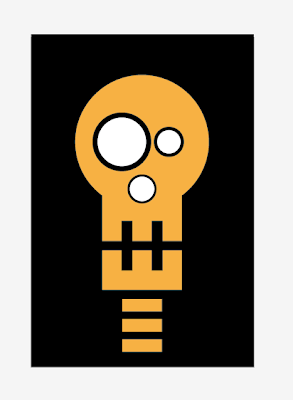
And because it is fun friday check out this site Logolounge. Actually this is serious stuff for designers.
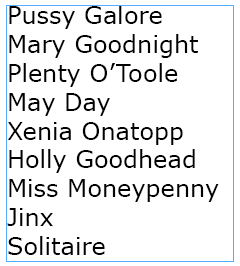

Comments
J