InDesign Tip: Hyperlink to email
In InDesign you can make hyperlinks that work when exporting the file to PDF. One of the most useful hyperlinks is to an E-mail address. In InDesign CS3 and older it works as follows.
1. Type the text i.e. lindapasteuning@mac.com
2. Select the text with the text tool.
3. Go to Window> Interactive> Hyperlinks
4. Click on the Create New Hyperlink
5. Select URL in the type field
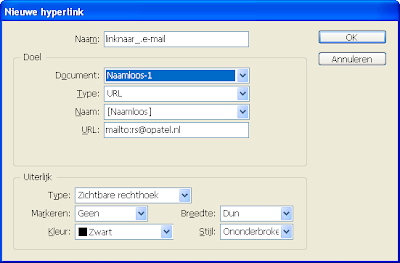
6. In the URL field type mailto:lindapasteuning@mac.com and click OK
7. Go to File> Export
8. Choose PDF and click save
9. Be sure to check the option hyperlinks in the dialogue box
10. Open the PDF and click on the hyperlink and your mail programme will automatically start up.
In CS4 (we love CS4) it's even easier. In the Hyperlink panel there is an option to Link to Email in the pulldown menu. What's even beter is that you can add a character Style.
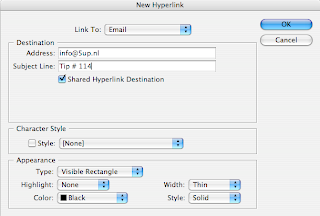 And because it is fun Friday and almost Easter, check out this site. It takes a while to start, but is well worth it. Once it starts move your mouse. Super cool. Here's the link.
And because it is fun Friday and almost Easter, check out this site. It takes a while to start, but is well worth it. Once it starts move your mouse. Super cool. Here's the link.
1. Type the text i.e. lindapasteuning@mac.com
2. Select the text with the text tool.
3. Go to Window> Interactive> Hyperlinks
4. Click on the Create New Hyperlink
5. Select URL in the type field
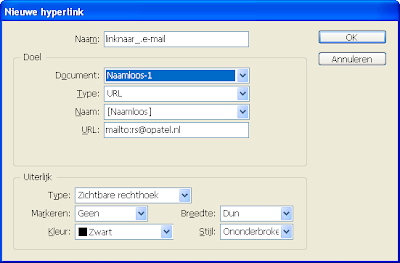
6. In the URL field type mailto:lindapasteuning@mac.com and click OK
7. Go to File> Export
8. Choose PDF and click save
9. Be sure to check the option hyperlinks in the dialogue box
10. Open the PDF and click on the hyperlink and your mail programme will automatically start up.
In CS4 (we love CS4) it's even easier. In the Hyperlink panel there is an option to Link to Email in the pulldown menu. What's even beter is that you can add a character Style.
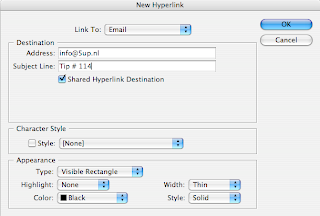 And because it is fun Friday and almost Easter, check out this site. It takes a while to start, but is well worth it. Once it starts move your mouse. Super cool. Here's the link.
And because it is fun Friday and almost Easter, check out this site. It takes a while to start, but is well worth it. Once it starts move your mouse. Super cool. Here's the link.
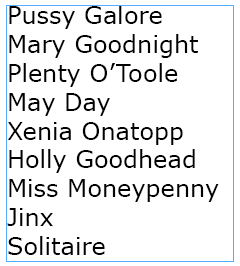
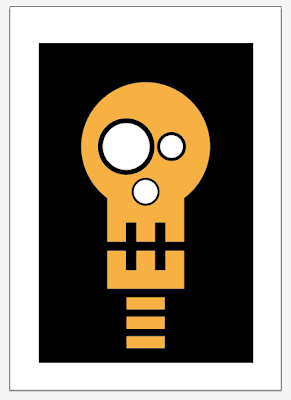

Comments