Quick gradient changes in Illustrator
There are several ways to change the colour of a gradient. You can select the colour in the swatch palette and drag and drop it on the gradient stop. Easier yet is to select the stop and while holding down the option key click on the colour in the swatches palette.
You can also pick up the colour from an object in your document
1. click on the gradient stop
2. select the eyedropper in the tools palette
3. hold down the shift key and click with the eyedropper in the object containing the colour you want to use. Clicking on the stroke will apply the strokes colour.
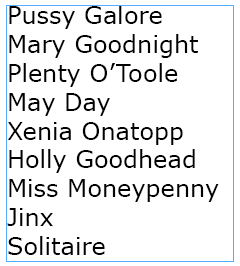
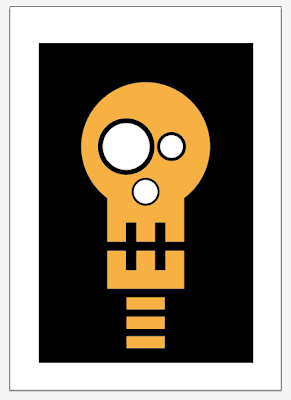

Comments