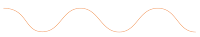Yes! I'm in
It's fun friday and this film is sooo funny. We see it all the time on TV. The clicking sound of a keyboard and then 'Access denied' flashes across the screen. I don't know about you, but I have never seen that (but it could be a mac thing). And then the exclamation 'Yes, I'm in'. In where? And don't we all love it when they enhance the image or zoom in on a low res picture and the image becomes so clear that they can identify the suspect in the reflection of a window. I don't understand why the dutch 'Opsporing Verzocht' a serious TV programme, that is asking the viewers to identify criminals in action who have been caught on tape doesn't 'enhance' the picture or vid so we have a decent image of the person? They do it on CSI. This is a youtube comp (via John Nack) that will be very familiar to you all. The latest craze in solving the crime, 'Enhance that'