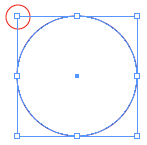InDesign tip: Connecting text paths and fun friday
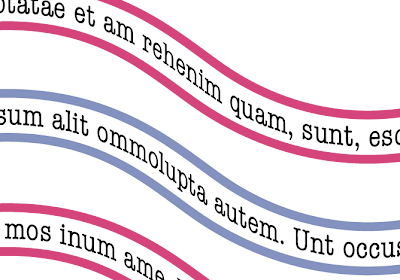
You might already know this, but you can place text on a path in InDesign. And just as you can thread text frames you can also thread text paths. Follow the following steps. 1. Draw a path with the pen or pencil tool. 2. Select the Type on a path Tool. This is behind the Type Tool in the Toolbox. 3. Find the beginning of the path. Wait till a plus sign appears next to the I bar (cursor) and click. The path has changed into a text path. 4. Duplicate the text path by selecting it with the selection tool (black arrow). Hold down the Alt key and drag. 5. Type Command-Shift-3 (mac) or Control-Shift-3 (win) to repeat this last action and make more text paths. 6. Select the first path with the selection tool. To the right and left of the path you will notice two squares. These are called text ports. Click on the right hand port. Go to the begining of the second path. Place the cursor over the square until you see a link symbol and click. The paths have now been joined. 7. Repeat step 6 for t...