Photoshop a quick swimming pool effect
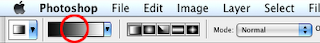
As you can read in my profile I work closely with Rudi who also has a blog on design tips, but in Dutch. Not only is he an ACE (Adobe Certified Expert) and a brilliant teacher, his blog is really good too, but … in Dutch. We decided that I will translate certain articles which are not specific to the Dutch market, so as not to deprive the non Dutch readers, (which are a lot of you), of his tips and tricks. For those interested he also teaches in English. See www.opatel.nl … in Dutch, but there is an email address and phone number for info in English. This is one of Rudi's A quick swimming pool effect During the summer vacation, while lying by the pool I remembered a quick and easy Photoshop effect of water. This is not mine but Peter Kentie's who wrote monthly tips in MacWorld. So the honours go to him. If I am not mistaken, he is now manager marketing and media for PSV in Eindhoven and has a blog about WiFi. Here's how you do it. Open a New Photoshop document,...
