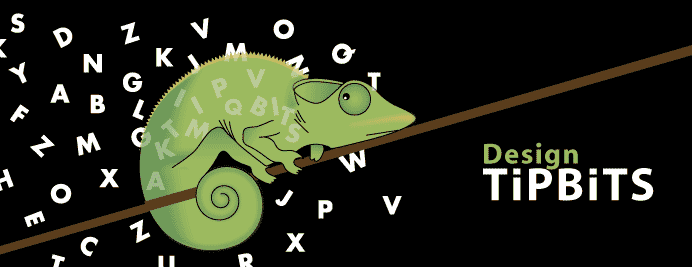In this first blog I will show you a few useful tips for keyboard shortcuts in Photoshop. Comand / Control means Mac users hold down the command key and PC users the Control key.
New Layer
New layer with dialogue box - Shift + Command/Control + N
New layer with out dialogue box - Shift + Alt + Command/Control + N
Moving layers
Move layer down - Command/Control + [
Move layer up - Command/Control + ]
Move to bottom most layer - Command/Control + shift + [
Move to top most layer - Command/Control + shift +]
Select layer below - Alt + [
Select layer above - Alt + ]
Copy layers
Copy layer - Command/Control + J
Copy layer with dialogue box - Command/Control + Alt + J
With a selected item
Copies selection to a new layer - Command/Control + J
Copies selection to a new layer with dialogue box - Command/Control +Alt + J
Delete layers.
Backspace - deletes layer
In CS3 and older it will only work if the Move Tool has been selected
Making layers (in)visible
Alt click on a layers eye symbol and all the other layers will not be visible.
Click again to make them visible again.
Layer opacity
select the layer at type the following numerals
1 through 10 (1+0) = layer opacity at 1-10 %
11 through 20 = opacity at 11- 20%
25 = layer opacity at 25%
zero (0 = layer opacity at 100%
Layer modes
Normal - Alt + Shift + N
Dissolve - Alt + Shift + I
Darken - Alt + Shift + K
Multiply - Alt + Shift + M
Colour burn - Alt + Shift + B
Linear burn - Alt + Shift + A
Lighten - Alt + Shift + G
Screen - Alt + Shift + S
Colour dodge - Alt + Shift + D
Linear dodge add - Alt + Shift + W
Overlay - Alt + Shift + O
Soft light - Alt + Shift + F
Hard light - Alt + Shift + H
Vivid light - Alt + Shift + V
Linear light - Alt + Shift + J
Pin light - Alt + Shift + Z
Hard mix - Alt + Shift + L
Difference - Alt + Shift + E
Exclusion - Alt + Shift + X
Hue - Alt + Shift + U
Saturation - Alt + Shift + T
Colour - Alt + Shift + C
Luminosity - Alt + Shift + Y
Go through the blend modes from top to bottom = Alt + Shift + +
Go through the blend modes from bottom to top = Alt + Shift + -
Merging Layers
Merge all layers to the active layer = Command/Control + Alt + Shift +E
Merge all layers = Command/Control + Shift +E
Fill and transparency
Lock and unlock transparent pixels = /
Fill layer with foreground colour = Alt + Backspace
Fill layer with background colour = Command/Control + Backspace
Fill with foreground colour while maintaining transparency = Alt + Shift + Backspace
Fill with background colour while maintaining transparency = Command/Control+ Shift + Backspace
Monday, January 19, 2009
Friday, January 16, 2009
Adbusting
It's been a while and I wish you all a fantastic 2009.
To start the new year some fun stuff.
A new thing called Adbusting and a cool title sequence for an English TV cooking show. It's no longer made (one of them has passed away), but the show was so funny. I really like the title sequence.
4 super cool Subway Posters
Several posters in the metro stations of Berlin have been plastered by the FTW crew with Photoshop Panels. This is called Adbusting.
Adbusting
Two Fat Ladies Cooking That really was the name of the show.
On monday I will be posting Photoshop short cuts
To start the new year some fun stuff.
A new thing called Adbusting and a cool title sequence for an English TV cooking show. It's no longer made (one of them has passed away), but the show was so funny. I really like the title sequence.
4 super cool Subway Posters
Several posters in the metro stations of Berlin have been plastered by the FTW crew with Photoshop Panels. This is called Adbusting.
"Adbusting refers to the practice of making spoofs or parodies of corporate and political advertisements in order to make a statement"

Click on the link below to see details of the Photoshopped poster that has stickers of photoshop panels stuck on them. I wonder which one of the ladies needed the most photoshopping.
Adbusting
Two Fat Ladies Cooking That really was the name of the show.
On monday I will be posting Photoshop short cuts
Subscribe to:
Posts (Atom)